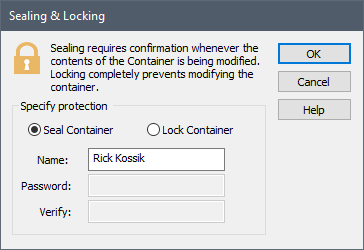
In some cases, you may want to protect the contents of your SubModel by sealing or locking it. SubModels can be sealed and locked in the same manner as Containers.
To access the sealing/locking dialog for a SubModel, check the Protect SubModel Contents from Changes checkbox in the SubModel dialog. When you do so, the Sealing/Locking dialog will be displayed:
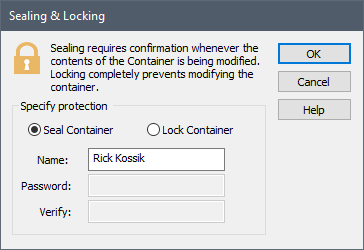
After you seal or lock the SubModel, the protected status of the SubModel is displayed in the SubModel dialog:
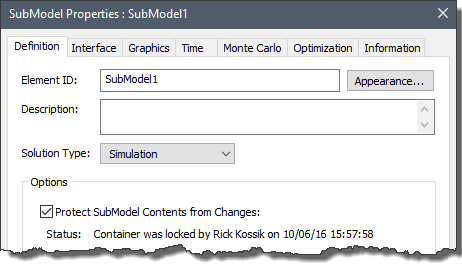
Learn more about: