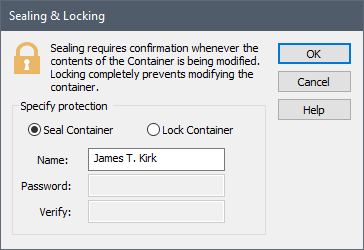
In some cases, you may want to protect the contents of a Container from being modified. GoldSim provides two options (sealing and locking) for doing so. Sealing a Container causes a warning message to be displayed whenever you attempt to modify the contents of the Container. Locking a Container completely prevents you from editing or modifying the contents of the Container. A password is required to unlock a Container.
You can protect the contents of a Container by selecting the Protection feature in the Container dialog. When you do so, the following dialog for specifying how you would like to protect the Container is displayed:
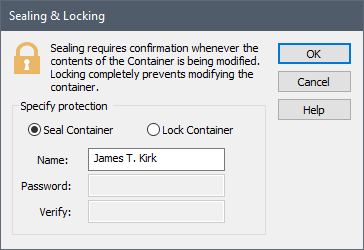
Learn more about: