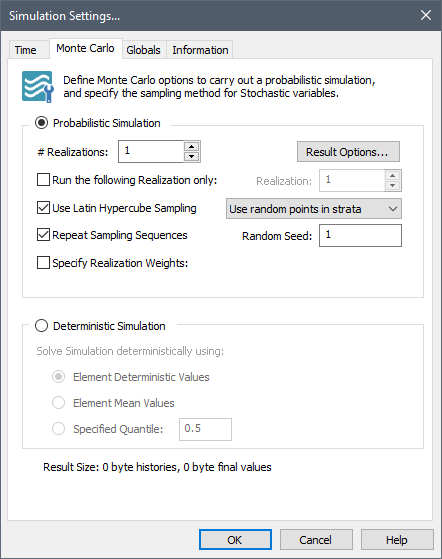
To run a probabilistic simulation in GoldSim, select the Probabilistic Simulation radio button in the Monte Carlo tab of the Simulation Settings dialog (which is the default):
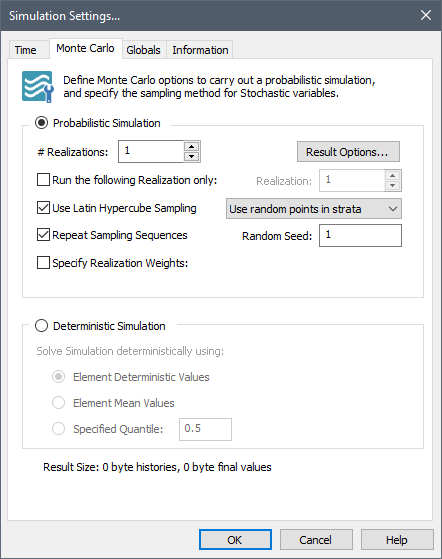
You must then select the number of realizations (# Realizations), which defaults to 1.
If you check the Run the following Realization only checkbox, GoldSim runs only a single realization (specified in the Realization field immediately to the right). In this case, the random number sequence that is used is based on the Realization specified and (if Latin Hypercube Sampling is on) the total number of realizations (# Realizations). Hence, if you first run a 100 realization simulation, and then run a second simulation with Run the following Realization only checked (and, for example, Realization set to 14), the result of the second simulation will be identical to the 14th realization of the first simulation.
This is used in cases where you first run a large number of realizations (but only save a limited number of time histories) and then want to examine the details (i.e., the time history) for a particular realization for which you did not save time histories, but which exhibited some interesting behavior.
GoldSim provides two primary ways in which you can control the manner in which the Monte Carlo sampling of Stochastic elements takes place:
•implementing Latin Hypercube sampling; and
•repeating sampling sequences.
If Use Latin Hypercube Sampling is checked (the default), GoldSim uses Latin Hypercube sampling. This sampling method causes probability distributions (i.e., Stochastic elements) to be divided into a number of equally likely "strata". This has the effect of ensuring that the probability space of the parameter is uniformly spanned. When using Latin Hypercube sampling, you can choose whether each stratum is sampled randomly (“Use random points in strata”), or if the mid-point of each stratum is used (“Use mid-points of strata”).
In addition to Latin hypercube sampling, you can also specify importance sampling for individual Stochastic elements. Importance sampling allows you to over-sample the tails of a distribution.
 Note: Importance sampling
changes the weight of realizations so they are not all equal. If using
importance sampling and specifying realization weights, the relative
realization weights are applied after the importance sampling is
applied.
Note: Importance sampling
changes the weight of realizations so they are not all equal. If using
importance sampling and specifying realization weights, the relative
realization weights are applied after the importance sampling is
applied.
If Repeat Sampling Sequences is checked (the default), a repeatable random number sequence is used (based on the specified Random Seed), allowing you to repeat the simulation exactly. If this box is cleared, the random number is based on the current date and time, such that the random number sequence will be different every time you run the model.
 Note: Each element that
exhibits random behavior (e.g., Stochastics, Delays) is assigned an “internal”
random number seed when it is first created and this is stored with the element.
The random number used for that element is then a function of both its
“internal” random number seed, the number specified in the Random Seed
field, and the realization number. Hence, if you create a file and then
copy it to another person, when they run it, they will produce the same random
numbers as you (as long as you both have the same number specified for the
Random Seed). However, if that person builds the exact same model
independently, you will always produce different random numbers, since the
“internal” seeds for the Stochastics will be different.
Note: Each element that
exhibits random behavior (e.g., Stochastics, Delays) is assigned an “internal”
random number seed when it is first created and this is stored with the element.
The random number used for that element is then a function of both its
“internal” random number seed, the number specified in the Random Seed
field, and the realization number. Hence, if you create a file and then
copy it to another person, when they run it, they will produce the same random
numbers as you (as long as you both have the same number specified for the
Random Seed). However, if that person builds the exact same model
independently, you will always produce different random numbers, since the
“internal” seeds for the Stochastics will be different.
The Specify Realization Weights option is an advanced feature that provides the ability to manually specify the relative weight for each realization. Realization weights are used to compute statistics and create the CDF. If doing simple Monte Carlo sampling, each realization, by definition, has an equal weight (i.e., each realization is equally likely). The primary reason to manually specify realization weights is to carry out customized importance sampling of Stochastic elements.
If you select the Specify Realization Weights box, an Insert link dialog appears, and you must select an element that defines the relative realization weights (e.g., equally weighted realizations could all have weight of 1). It must be a non-negative, dimensionless scalar, and GoldSim will use the value at the end of the realization. Obviously, to be of any value, this must vary from realization to realization. If you simply link to a value that is independent of the realization (e.g., a constant), it will have no impact on the weights.
The manner in which GoldSim implements random seeds, as well as other details of the sampling algorithm (such as Latin Hypercube sampling and importance sampling) are discussed in Appendix B of the GoldSim User’s Guide.
The Result Options… button provides access to a dialog for controlling how various Monte Carlo results are saved and displayed.
Learn more about:
Applying Importance Sampling to a Stochastic Element
Customized Importance Sampling Using User-Defined Realization Weights