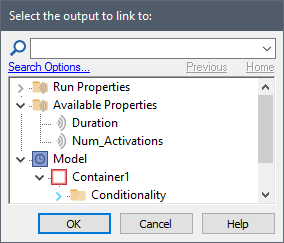
When you enable conditionality for a Container, seven outputs are added to the Container. While a regular Container (i.e., one which is not conditional) has no outputs of its own, the seven outputs of a conditional Container are properties of the Container itself.
Four of the outputs are values or conditions:
Activity_Status: This is a condition which is True when the Container is active.
Completion_Status: This is a condition which is True when the Container has deactivated and the Container is considered to have been completed. A conditional Container is considered to have completed if, at the time it deactivates, the expression in the field named On deactivation, output Completion event if this condition is true evaluates to True. If a Container reactivates after completing, the Completion_Status is reset to False.
Num_Activations: This is the cumulative number of times that the Container has been activated.
Duration: This represents the duration that the Container has been Active.
If you wish to reference any of these outputs outside of the Container, you must do so by referencing the Container name as a prefix (e.g., Container1.Duration).
You cannot reference the Activity_Status or the Completion_Status of a Container inside a Container (GoldSim will say that this will create a recursive system). There is, in fact, no reason to do so, since if an element in the Container is being updated, the Container must be active (so that the Activity_Status must be True and the Completion_Status must be False).
In some cases, you may want to reference the Duration and/or Num_Activations outputs inside the Container or when defining Deactivation triggers for the Container. GoldSim does support this. However, you cannot do so by using the Container name (i.e., Container1.Duration). Instead, you must reference these two variables using the prefix “~” (e.g., ~Duration and ~Num_Activations). As indicated by the way they are referenced, these two outputs are examples of locally available properties.
If you access the Insert Link dialog inside a conditional Container (by right-clicking inside an input field of an element within the Container or within the Deactivate trigger dialog for the Container), these two outputs appear in an Available Properties folder (displaying all of the locally available properties that can be accessed from that location):
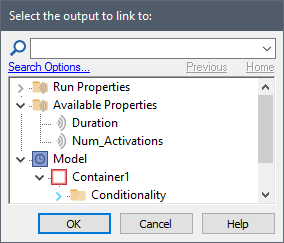
Conditional Containers also have three additional outputs which are events:
Activation_Event: This is an event that is output when the Container is activated. If a Container is already active when an Activation trigger is received, it will not output another Activation_Event at that time.
Completion_Event: This is an event which is output when the Container has deactivated and the Container is considered to have been completed. A conditional Container is considered to have completed if, at the time it deactivates, the expression in the field named On deactivation, output Completion event if this condition is true evaluates to True.
Termination_Event: This is an event which is output when the Container has deactivated and the Container is considered not to have been completed. A conditional Container is considered to have not completed if, at the time it deactivates, the expression in the field named On deactivation, output Completion event if this condition is true evaluates to False.
Learn more about: