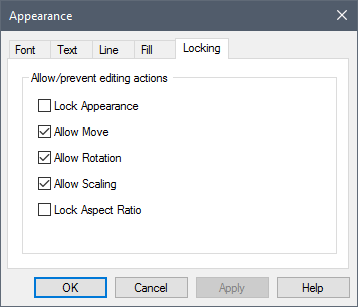
The Locking tab determines what you can do with the object:
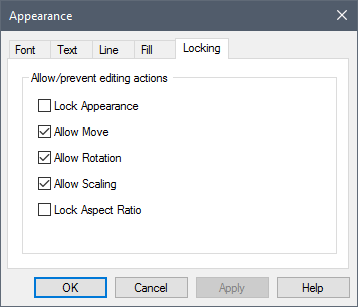
If Allow Move and Allow Rotation boxes are checked (the default), you can move and rotate the text. If Allow Scaling is checked (the default), you can resize the textbox. If the Allow Label Move box is checked you can select and move the object's label (separately from the object itself). If the box is cleared (the default), the label can only be moved with the object itself.
If Lock Aspect Ratio is checked, the textbox keeps its aspect ratio when it is resized. If Lock Appearance is checked, all of these options are disabled (you cannot move, rotate or scale the object).