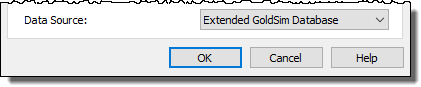
You link a Lookup Table to a database by selecting “Extended GoldSim Database” from the Data Source field at the bottom of the Lookup Table dialog:
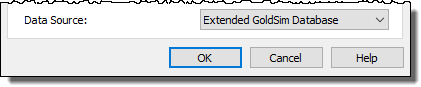
When you do so, a new tab (Database) is added to the dialog.
A Lookup Table is one of several types of elements that can be linked to a database. All elements that can import data from a database use a common set of structures and rules for doing so. Hence, in order to use this capability in GoldSim, you must be familiar with these rules and database structures.
An Extended GoldSim Database is one of several available database structures supported by GoldSim, and the only structure that supports Lookup Tables.
 Note: Only 1-D and 2-D
Lookup Tables can be linked to a database. GoldSim does not support
linking a 3-D Lookup Table to a database.
Note: Only 1-D and 2-D
Lookup Tables can be linked to a database. GoldSim does not support
linking a 3-D Lookup Table to a database.
 Note: When you link a
Lookup Table to a database, the Edit Data… button changes to View
Data…. If you press this button to access the dialog displaying the
data, you will note that they are no longer editable. Once you are linked
to a database in this way, you can not edit the data manually unless you change
Data Source back to “None”. When you
do so, GoldSim keeps the imported data and makes it editable.
Note: When you link a
Lookup Table to a database, the Edit Data… button changes to View
Data…. If you press this button to access the dialog displaying the
data, you will note that they are no longer editable. Once you are linked
to a database in this way, you can not edit the data manually unless you change
Data Source back to “None”. When you
do so, GoldSim keeps the imported data and makes it editable.
Learn more about: