
In addition to downloading each element's definition individually from a database, you can also globally download all element definitions by pressing the Database Download button from the Standard toolbar:

Yo can also select Model | Database | Database Download from the main menu.
If any of your elements are linked to an Extended GoldSim database, you are prompted to specify which Effective Date should be used for each of those elements:
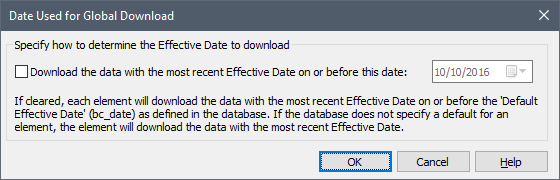
The checkbox activates a Date field:
•If checked, you must specify a date, and each element will download the data with the most recent Effective Date on or before the specified date.
•If cleared, each element will download the data with the most recent Effective Date on or before the default Effective Date for the element, as specified in the GS_Parameter table of the database (described in Appendix E).
•If cleared and no default Effective Date is specified in the database for an element, each element will download the data with the most recent Effective Date.
If one or more of the downloads fail, a dialog will appear summarizing the elements for which the download failed.