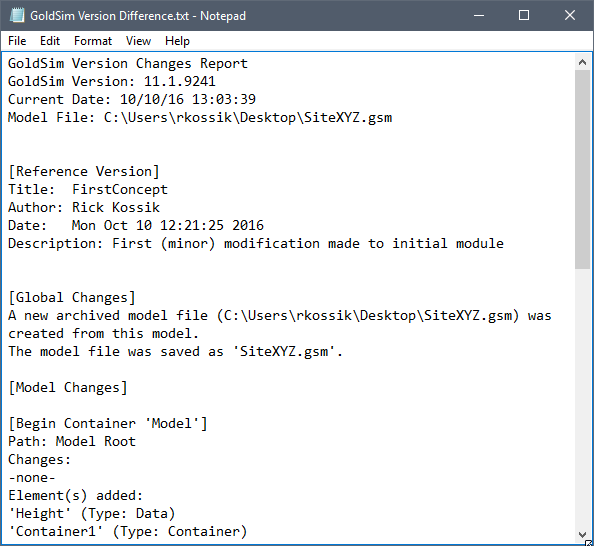
In some cases, rather than viewing changes to individual elements, you may want to create a report of all of the changes made between the Reference Version and the current model. You can do so by pressing the Generate Report… button in the Version Manager dialog.
An ASCII text file summarizing all the changes will be generated and immediately opened in the default application associated with .txt files (e.g., Notepad):
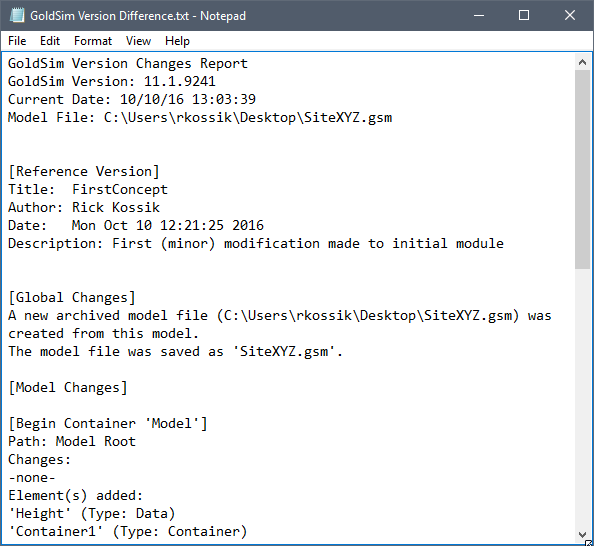
This file is written to the directory containing the model file. If it cannot be saved there (due to access issues), GoldSim will save it to the user’s temporary folder (and provide the location of the file in a message).
By default, the name of the Version Report file is “GoldSim Version Difference.txt”.
 Note: On rare occasions, you
may want to instruct GoldSim to insert the model filename into the name of the
Version Report filename. To do this, you must edit the Windows
Registry. In particular, add a DWORD registry key under
HKEY_CURRENT_USER\Software\GTG\Settings named VersionReportEmbedModelName
and set it to a non-zero value. If you do so, the name of the Version
Report file will be “ModelFilename _VersionReport.txt. For example, if the
model filename was called “Example.gsm”, the Version Report file would be named
“Example_VersionReport.txt”.
Note: On rare occasions, you
may want to instruct GoldSim to insert the model filename into the name of the
Version Report filename. To do this, you must edit the Windows
Registry. In particular, add a DWORD registry key under
HKEY_CURRENT_USER\Software\GTG\Settings named VersionReportEmbedModelName
and set it to a non-zero value. If you do so, the name of the Version
Report file will be “ModelFilename _VersionReport.txt. For example, if the
model filename was called “Example.gsm”, the Version Report file would be named
“Example_VersionReport.txt”.