 Note: A date is internally converted and stored as a Julian time
(in particular, the time since December 30, 1899 00:00:00). Hence, a date has dimensions of
time.
Note: A date is internally converted and stored as a Julian time
(in particular, the time since December 30, 1899 00:00:00). Hence, a date has dimensions of
time.
GoldSim provides two special units for displaying dates. These are “datetime” and “date”. If “date” or “datetime” are the assigned display units for an element, the value is displayed as a date (or a date and a time). Note, however, that the value itself must represent a time or be entered directly as a date (e.g., 1/1/2021”).
 Note: A date is internally converted and stored as a Julian time
(in particular, the time since December 30, 1899 00:00:00). Hence, a date has dimensions of
time.
Note: A date is internally converted and stored as a Julian time
(in particular, the time since December 30, 1899 00:00:00). Hence, a date has dimensions of
time.
These can be entered as the display units (instead of an actual time unit) for an element. They cannot, however, be combined with other units in unit strings (e.g., to form strings like m3/date).
Note that “date” or “datetime” should not be used to represent a duration or an amount of time. For example, the difference between two dates (“17 October 2009” – “1 October 2009”) represents an amount of time equal to 16 days. If such an expression was assigned units of “date”, it would display a Julian date as shown below (Julian dates are computed from 30 December 1899):
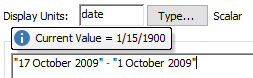
Obviously, this would not be appropriate. By specifying the Display Units as days, the value is displayed as follows:
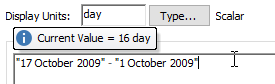
Learn more about: