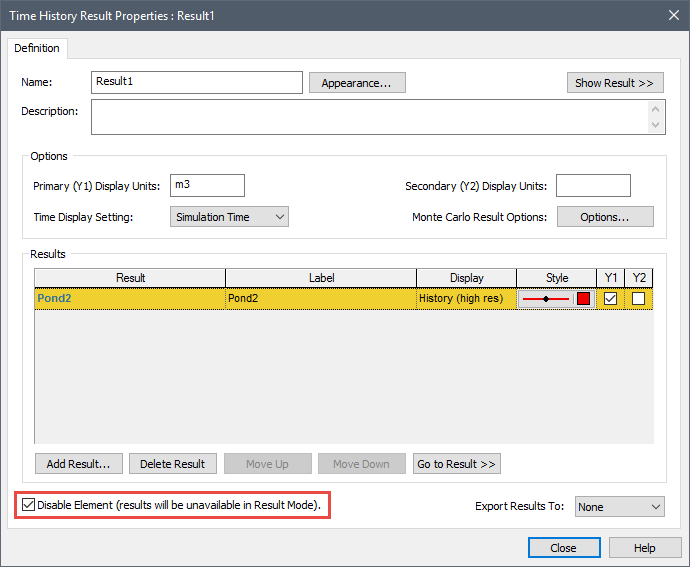
If an output is linked to a Time History Result element, GoldSim automatically saves the results for the element (even if you have manually specified in the element's property dialog or the property dialog for a parent Container that time histories are not to be saved).
Under some circumstances, you may want to temporarily disable saving the results for an element that is linked to a Time History Result element (e.g., if you wish to run a large number of realizations).
You can do this by checking the Disable Element checkbox at the bottom of the Time History Result element dialog:
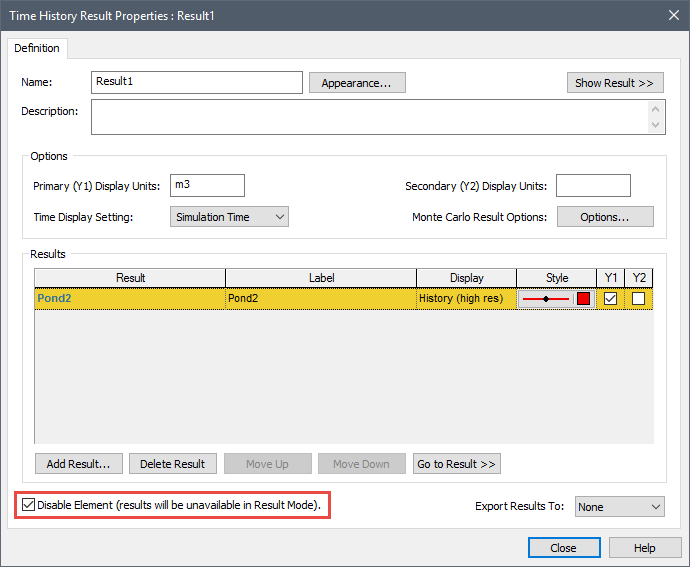
Note that you can enable or disable all of the Time History Result elements within a Container directly from the Container's property dialog.
Learn more about: