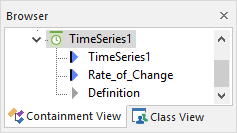
The browser view of a Time Series element shows at least two, and in some cases, three outputs (the number of outputs produced by the element being user-determined):
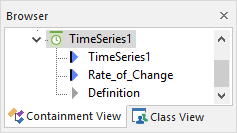
 Note: Element outputs are only shown in the browser if you choose
to Show Element Subitems (accessed via the browser context menu by
right-clicking in the browser).
Note: Element outputs are only shown in the browser if you choose
to Show Element Subitems (accessed via the browser context menu by
right-clicking in the browser).
The first output is the Primary Output for the Time Series. If the user has selected to Enable Rate of Change output, a Rate_of_Change output is also available.
The Time Series Definition output is also always present, and is a complex output that can be used to transfer time series data between SubModels (or External elements).
Because the entries to the table defining the data records must be numbers, they are not shown in the browser (since they cannot be linked to). Hence, within the browser, a Time Series element has no inputs.
Learn more about: