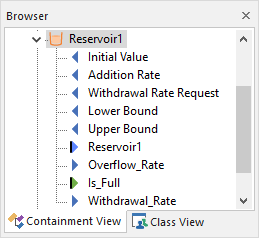
The browser view of a Reservoir element shows up to seven inputs and up to six outputs (depending on which boxes are checked in the dialog). If the Upper and Lower Bound boxes are checked, the browser view looks like this:
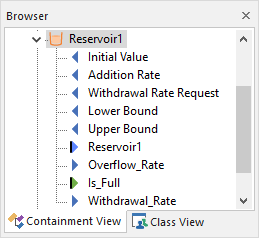
 Note: Element inputs and outputs are
only shown in the browser if you choose to Show Element Subitems
(accessed via the browser context menu by right-clicking in the
browser).
Note: Element inputs and outputs are
only shown in the browser if you choose to Show Element Subitems
(accessed via the browser context menu by right-clicking in the
browser).