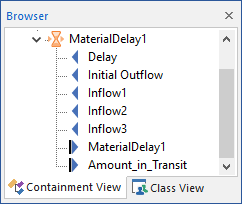
As shown below, the browser view of a Material Delay element shows two outputs, and has at least three inputs (an Inflow, an Initial Outflow, and the length of the Delay:
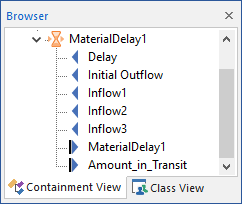
 Note: Element inputs and outputs are
only shown in the browser if you choose to Show Element Subitems
(accessed via the browser context menu by right-clicking in the
browser).
Note: Element inputs and outputs are
only shown in the browser if you choose to Show Element Subitems
(accessed via the browser context menu by right-clicking in the
browser).
Additional inputs appear for each Inflow that is added to the element.