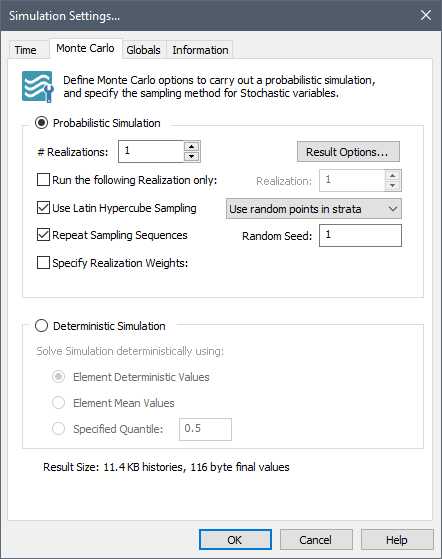
Monte Carlo options in GoldSim are defined in the Monte Carlo tab of the Simulation Settings dialog. The Simulation Settings dialog is accessed by pressing F2 or by selecting Run | Simulation Settings… from the main menu.
The Monte Carlo tab of the Simulation Settings dialog is shown below:
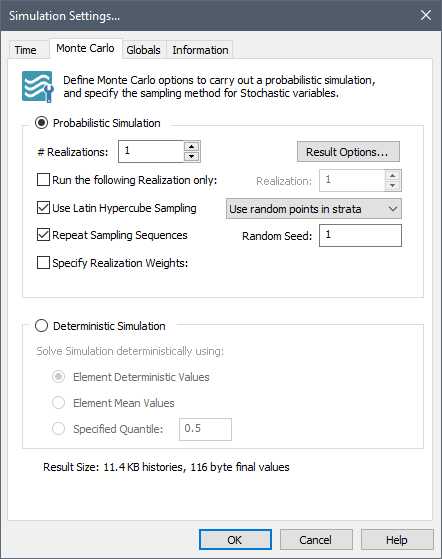
To change the number of realizations, simply edit the number in the # Realizations field.
Learn more about: