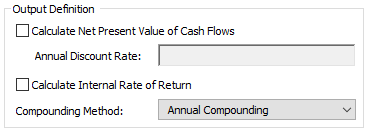
The default output of the Cash Flow element (which has the same name as the element) is the cumulative net cash flow. This is the accumulated difference between all revenues and all expenses (such that a positive value indicates that revenues exceed expenses). This output is a scalar value with dimensions of currency.
GoldSim also provides two additional optional outputs in the "Output Definition" portion of the Cash Flow dialog:
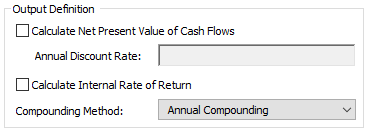
If Calculated Net Present Value of Cash Flows is checked, GoldSim adds an output called NPV. This is a scalar value with dimensions of currency. If this box is checked, the Annual Discount Rate field is activated (and must be entered as a percentage).
If Calculate Internal Rate of Return is checked, GoldSim adds an output called IRR. This is a scalar, dimensionless value representing the annual return rate.
The Compounding Method applies to how the NPV and IRR are calculated.
These two optional outputs are discussed in detail in the topics below.
Learn more about: