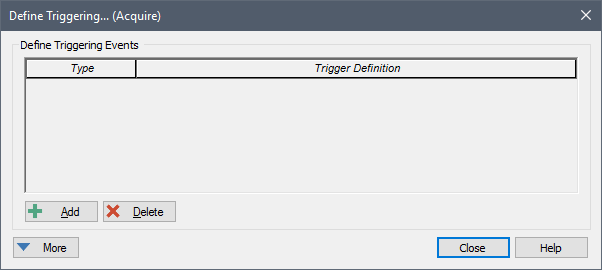
During a simulation, you can acquire an option by specifying an Acquisition trigger. When you acquire an option, you must specify the option properties (number of units acquired, current unit value, term and strike price).
The Acquire… trigger button is used to trigger the acquisition. Pressing this button brings up the standard GoldSim triggering dialog:
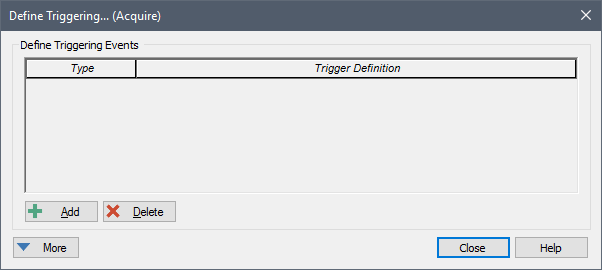
This dialog allows you to specify conditions or events that will result in an acquisition to be triggered.
The "Option Properties" portion of the dialog is used to specify the properties of the option being acquired:
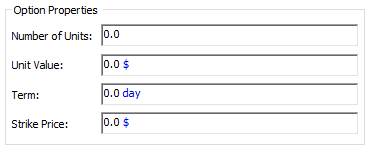
The Number of Units must be a positive value. Although it generally will be an integer, it does not have to be. That is, GoldSim will allow you to acquire a option consisting of a fractional number of units.
The Unit Value is the current unit price of the underlying security. After an option is acquired, GoldSim computes the value of the option at any given time based on the current Unit Value. This value must be a scalar with dimensions of currency. The Unit Value must always be a positive number.
The Term is the duration of the option. The Option expires when the simulation time is greater than the acquisition time plus the term. Depending on the type of Option, it can be exercised prior to or at the expiration time of the Option. The Term must be a positive value with dimensions of time.
 Note: GoldSim automatically
interrupts the clock (i.e., adds a timestep) at the expiration time of an
Option. This ensures that the Options exercised at their expiration
(European and Asian options) are accurately simulated regardless of the model
timestep.
Note: GoldSim automatically
interrupts the clock (i.e., adds a timestep) at the expiration time of an
Option. This ensures that the Options exercised at their expiration
(European and Asian options) are accurately simulated regardless of the model
timestep.
The Strike Price is the price that the stock can be bought or sold for when the Option is exercised. It must be a positive value with dimensions of currency.
The Number of Units, Term and Strike Price may be functions of time, but their value is only used at the time the Option is acquired. An Option element can only "hold" one option at a time. That is, once the Acquire trigger has been triggered, it cannot be triggered again until the Option has been exercised or has expired.
Learn more about: