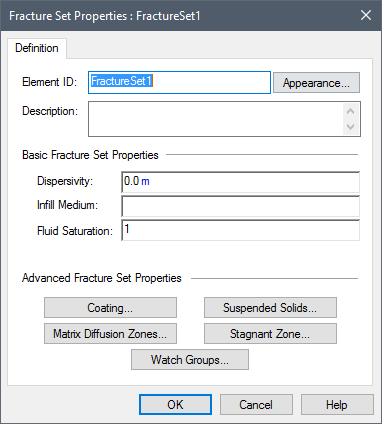
Each pipe in a fracture network has an assigned fracture set. Fracture sets define the transport properties for the pipe. Although there may be a very large number of “pipes” (100,000 or more) in a fracture network, it is assumed that these can all be grouped into a relatively small (typically ten or less) number of fracture sets.
Fracture set properties are defined using a Fracture Set element. Each fracture set name in the fracture network must correspond to an existing Fracture Set element in your model.
The Fracture Set dialog is shown below:
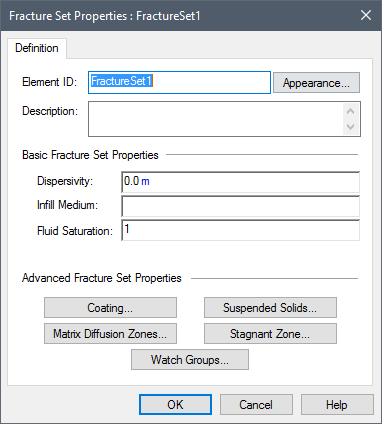
Note that the Fracture Set dialog is simply a subset of the Pipe dialog. The basic Fracture Set properties are identical to the basic Pipe pathway properties.
Note that the Dispersivity input field supports the Locally available property called "~Length":
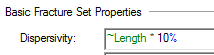
When defining the dispersivity for a pipe that references the fracture set, "~Length" is interpreted by GoldSim to be the length of the pipe. This provides a mechanism to make the dispersivity a function of the pipe length (as shown above).
 Note: Locally available
properties are special attributes and are similar to element outputs.
However, they are only visible via the Insert Link browser within the fields in
which they can be referenced (in this case, the Dispersivity field).
Locally available properties derive their name from the fact that they may only
be available, or they may take on different values (i.e., be over-ridden), in
“local” parts of your model (e.g., within a particular element, or within a
particular input field for an element).
Note: Locally available
properties are special attributes and are similar to element outputs.
However, they are only visible via the Insert Link browser within the fields in
which they can be referenced (in this case, the Dispersivity field).
Locally available properties derive their name from the fact that they may only
be available, or they may take on different values (i.e., be over-ridden), in
“local” parts of your model (e.g., within a particular element, or within a
particular input field for an element).
The advanced Fracture Set properties are also analogous to those specified for a Pipe pathway:
Coating… accesses a dialog for defining a sorptive coating material.
Matrix Diffusion Zones…accesses a dialog for defining matrix diffusion zones.
Stagnant Zone… accesses a dialog for defining a stagnant dispersive zone.
Suspended Solids… accesses a dialog for specifying suspended Solids in the pipe.
The Fracture Set dialog contains one additional button (that is not contained in Pipe dialogs). The Watch Groups… button is used to assign a Watch Group to a Fracture Set.
Learn more about:
Understanding Locally Available Properties
Defining a Sorptive Coating Material
Defining Matrix Diffusion Zones
Defining a Stagnant Dispersive Zone