To run a static simulation, access the Simulation Settings dialog by pressing F2 or by selecting Run | Simulation Settings... from the main menu, and select "Static Model" from the Time Basis drop-list. The Duration is then automatically set to 0:
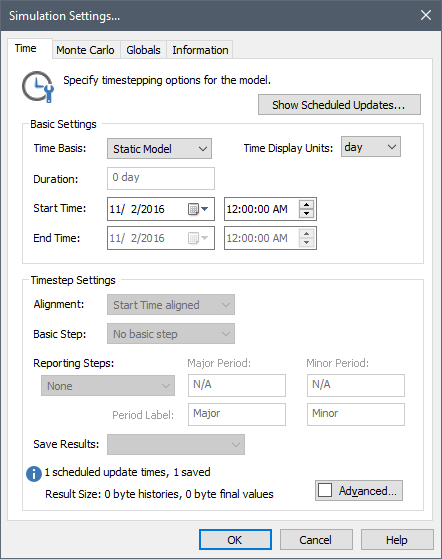
You can then specify the number of realizations within the Monte Carlo tab of the dialog.
Related topics…
- Dynamic Reliability Modeling
- How Failures and Repairs are Represented in Time
- Setting the Monte Carlo Options for a Reliability Model
- Setting Up a Dynamic Reliability Simulation
- Setting Up a Static Reliability Simulation
- Static Reliability Modeling
- Using Monte Carlo Simulation in Your Reliability Model