An RL Component node is true when the referenced reliability element is operating (when referencing reliability element as an External Requirement) or capable of operating (when referencing a child reliability element as an Internal Requirement).
A Not RL Component node is true when the referenced reliability element is not operating (when referencing reliability element as an External Requirement) or not capable of operating (when referencing a child reliability element as an Internal Requirement).
When either one of these node types is added, a browser An alternative view of a GoldSim model, in which elements are displayed in a tree, and organized either hierarchically, or by type. listing all of the reliability elements in the model will appear:
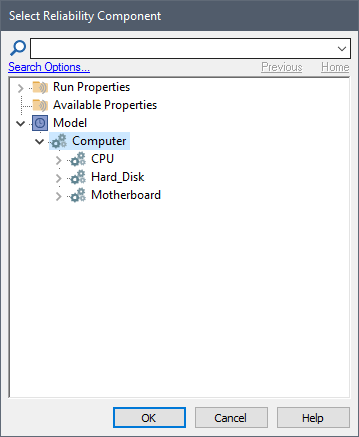
Selecting the appropriate reliability element and pressing OK will create the new RL node.
Note: When referencing a child reliability element as an Internal Requirement using an RL Component node, the node will evaluate to true when the reference child element is either operating, or capable of operating, but inoperable because the parent is inoperable or undergoing a preventive maintenance. Likewise, when referencing a child reliability element as an Internal Requirement using a Not RL Component node, the node will evaluate to true when the reference child element is not capable of operating.
Note: Child reliability elements can not be referenced by a parent if they are contained inside a localized Container An element that acts like a "box" or a "folder" into which other elements can be placed. It can be used to create hierarchical models. (or another reliability element being modeled as a system) within the parent.