Adding Delays to Action Elements
In some cases, it may take time for an Action element to complete its action. GoldSim provides features that allow you to model this, and these are accessible in an additional Delay tab available in the Action element's property dialog:
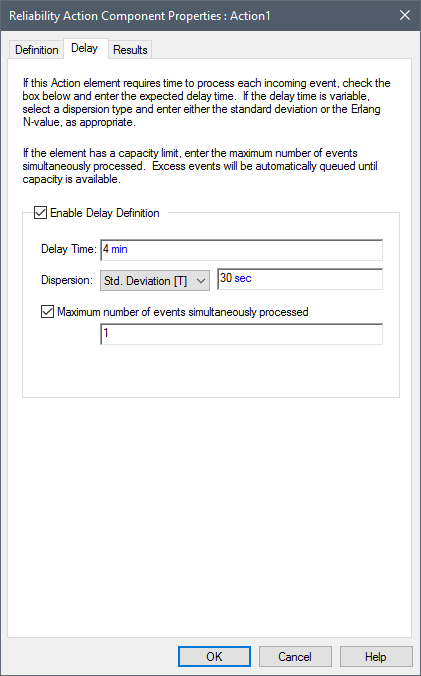
By default, actions take place instantaneously. To enable delay features in an Action element, you must first check the Enable Delay Definition box. After doing so, you can specify a Delay Time (in any time units) using a number, expression or a link.
The Dispersion drop down box and input field allow you to add variability to the delay. The default is no dispersion. However, you can also specify two alternative ways to quantify the degree of dispersion in the signal:
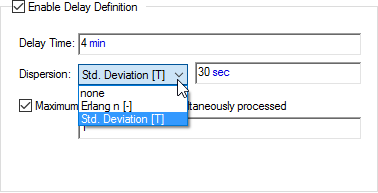
If "Erlang n" is selected, you must enter a dimensionless value greater than or equal to 1. As n increases, the degree of dispersion decreases. As n goes to infinity, the dispersion goes to zero. The maximum amount of dispersion allowed is represented by n = 1.
If "Std. Deviation" is selected, you must enter a value with dimensions An output attribute for an element that defines the dimensionality (in terms of Length, Time and other fundamental dimensions) of the output. of time. The value must be greater than or equal to zero and less than or equal to the Delay Time. As the Std. Deviation decreases, the degree of dispersion decreases. When the Std. Deviation goes to zero, the dispersion goes to zero. The maximum amount of dispersion allowed is represented by Std. Deviation = Delay Time.
The Erlang n and the Std. Deviation are related by the following equation:
The number of actions that can be processed at any one time can be limited by selecting the Maximum number of events simultaneously processed checkbox. You can then use the input field to specify an integer number of events, either with a number, expression, or a link to another element.
If an Action element's action is triggered and the maximum number of events is already being processed, excess triggering events are queued until they can be processed by the element.
If an Action element stops Operating while an Action delay is underway, the delayed Action trigger's progress is frozen until the element is repaired, and then restarted after repair.