In order to access the features and capabilities of the Reliability (RL) Module, either RL Learning Edition or RL Professional must be activated on your machine. Your copy of GoldSim will have one or the other (but not both). RL Learning Edition is automatically included with GoldSim Pro. RL Professional must be purchased separately.
You can determine which version of the Reliability Module you have and whether ti is activated on your machine by selecting Model|Options......from the main menu, and selecting the Modules tab:
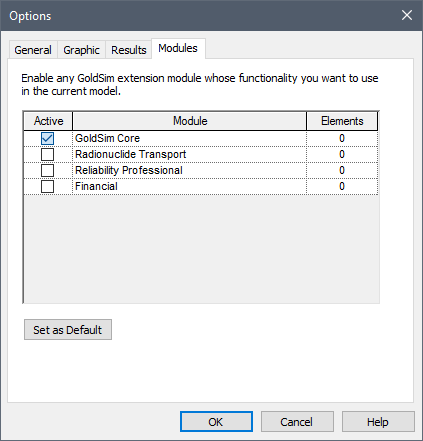
All extension modules that you are licensed to use appear in the dialog.
You can activate and deactivate modules that you are licensed to use by clicking the Active checkbox. By default, whenever you activate GoldSim, none of the available extension modules allowed by your license will be activated. To use them, you must activate them using this dialog.
If you deactivate a module (such as the Reliability Module), any specialized elements associated with that module will be deleted (if any are present) and any menu options will be removed in the current file. If you make a module active, the various options associated with that module are made available again. If you press the Set as Default button, the selected modules will be activated for all new models that are created.
Note: If you try to open a file that contains more than 10 reliability elements, and you are licensed to use Reliability Professional but it is not currently active, GoldSim will automatically activate the module and open the file. If, however, you are not licensed to use Reliability Profession, GoldSim will not be able to open the file (and will display an error message).
Learn more
- Activating the Reliability Module
- How Does GoldSim's Approach Differ From Other Reliability Modeling and Risk Analysis Approaches?
- Learning to Use the Reliability Module
- What Does the Reliability Module Add to the GoldSim User Interface?
- What is the Difference Between Reliability Professional and Reliability Learning Edition?
- Who Should Use the Reliability Module?