Viewing the Causality Sequence
You can view the causality sequence The specific order in which GoldSim updates (computes) elements every timestep. selecting Model|Causality Sequence from the main menu (or pressing F10). A dialog similar to this will be displayed:
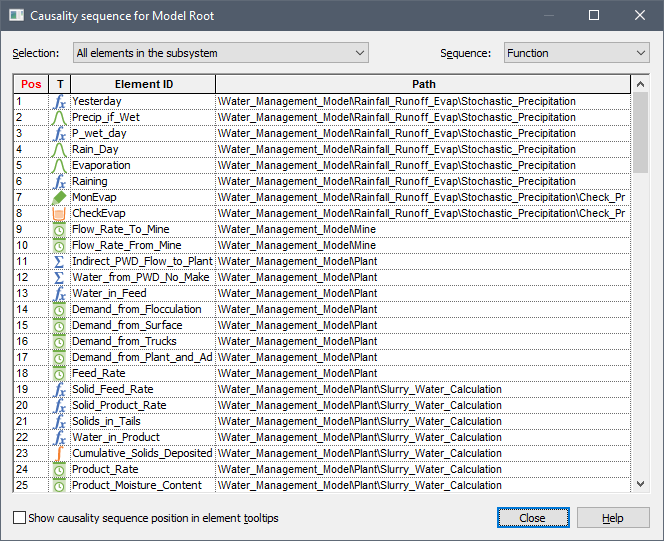
The dialog indicates the order within the sequence (Pos), the element type (T), the Element ID and the full element path (Path).
There are actually two different sequences that can be displayed: the Static Sequence and the Function Sequence. The Static Sequence consists of those elements that only need to be computed once (at the beginning of the simulation), since they cannot change with time. The Function Sequence consists of those elements that can change as a function of time.
By default, the dialog displays the Function Sequence first (as this is typically of greatest interest). You can switch between these two using the drop-list in the top right corner of the dialog.
You can sort the rows according to any column (ascending or descending) by double-clicking on the column header.
The Selection field at the top of the dialog allows you to limit what portion of the sequence is displayed:
- All elements in the subsystem (the default)
- Elements in current container/child containers
- Elements in the current container only
Note: You can only view the causality sequence for one subsystem at a time. The subsystem that is displayed is the one you were viewing when you displayed the sequence.
Right-clicking on an element in the sequence displays the following menu:
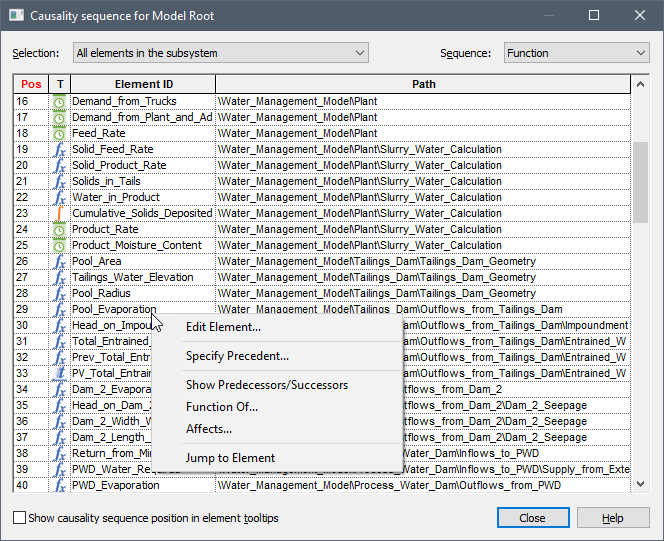
Four of these options are self-explanatory ("Edit Element", "Function Of", "Affects", and "Jump to Element").
"Show Predecessors/Successors" provides a filtered view of the sequence showing only those elements that directly or indirectly either affect the selected element, or are affected by it. Note that when you choose this option, the position of the selected element is marked with a red background (making it easier to see):
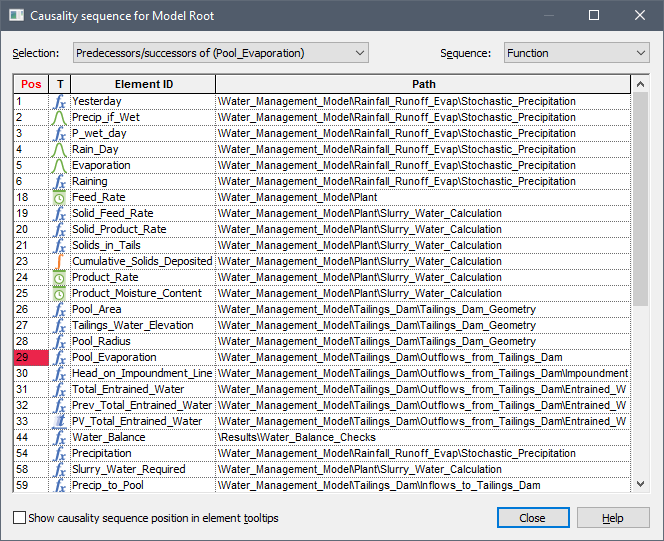
"Specify Precedent" allows you to manually affect the
causality sequence, and is discussed in detail in the next
Checking Show causality sequence position in element tooltips adds the position number to tooltips displays in the model:
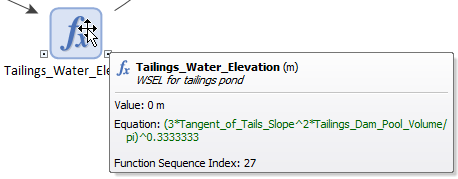
Note: In some complex looping systems, you may notice that an Element ID in the sequence will be highlighted in red. This indicates that due to the looping nature of the system, GoldSim's first choice for sequencing the element was not possible, and it was necessary to move the element upward in the sequence. GoldSim's preference is to always have referencing elements follow the elements that they reference. When GoldSim is unable to generate a valid sequence using this rule, it selectively moves elements that reference state variables ahead of the elements that calculate the state variables, and flags the moved elements in red. The resulting sequence is not invalid, but it does indicate that the sequence is ambiguous.When you see a system like this, you should take special care to look carefully at the results to determine whether or not the system is performing as you expect it to. If not, you may need to manually change the sequence.