Specify Spreadsheet Name and Location
This dialog allows you to select a location within an Excel file for importing/exporting data between GoldSim and a spreadsheet.
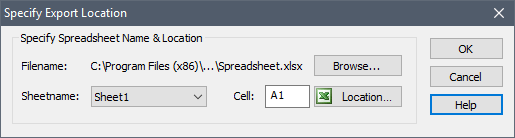
The Browse... button can be used to select a different spreadsheet file. You can directly select the Sheetname and the starting Cell for the imported/exported data, or you can press the Location... button to directly open the spreadsheet and manually select the Cell.