If you have a very large logic tree with a number of hierarchical levels, it might be useful to edit and view the tree in an expanded ”pop-out” window. You can do this by pressing the Expand button. When you do so, GoldSim will display the tree in a separate (and resizable and scrollable) window:
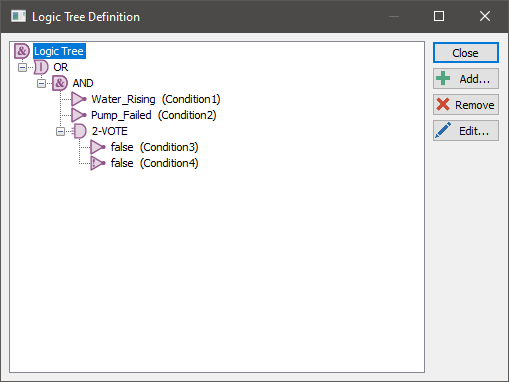
Clicking the Close button in the upper-right corner of the dialog exits the expanded viewing window.