You create clones Sets of elements whose properties change simultaneously when any one member of the set is edited. of an element by right-clicking on the element you wish to clone in the graphics pane The primary portion of the GoldSim interface, where the graphical depiction of the model is shown. or a browser An alternative view of a GoldSim model, in which elements are displayed in a tree, and organized either hierarchically, or by type. to access its context menu, and selecting Clone Element.
When you do so, you will then be presented with a dialog containing all of the Containers in your model. Using this dialog, you must then select the Container An element that acts like a "box" or a "folder" into which other elements can be placed. It can be used to create hierarchical models. into which you wish to place the clone.
If you select a Container in the same scope The portion of a model from which an element's output can be referenced. You cannot reference an element in a different scope unless that output is specifically exposed. as the element you are cloning (or an existing clone of the element), GoldSim will ensure that the names of none of the clones conflict by adding a number to the end of the new clone. If you select a Container in a different scope, the cloned element will have the same name as the element being cloned.
All clones are "equal". That is, the original element is no different than the clone which was created from it. Both are clones, and if you change an input to one, the same input in the other is automatically changed accordingly.
You can always recognize a clone in the graphics pane, because a small symbol (two overlapping boxes) will be present in the upper right-hand corner of the image:

In addition, within the properties dialog of a cloned element, you will notice an additional tab, labeled Clones.
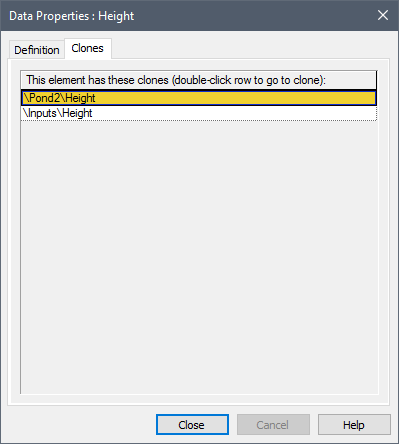
The Clones tab lists all of the clones of the element. There is no limit on the number of clones of an element that can be created.
Double-clicking on a row in this dialog jumps directly to that clone.