Conditionality is an advanced feature of GoldSim which allows parts of your model to dynamically activate and deactivate. By default, Containers are not conditional.
Containers can be made conditional by selecting the Conditionality feature in the Container An element that acts like a "box" or a "folder" into which other elements can be placed. It can be used to create hierarchical models. dialog.
Warning: When you make a Container conditional, the Treat as SubSystem feature is also automatically selected (and cannot be deselected unless you first turn off Conditionality). That is, a Conditional Container, by definition, is treated as a SubSystem A specialized Container that is completely “self-contained”. SubSystems can take on some useful features and properties (e.g., conditionality, having an internal clock, and being able to loop), but also have some limitations (with regard to how they can be incorporated into feedback loops).. Because a Conditional Container is treated as a SubSystem, this puts certain limitations on how Conditional Containers can be used.
When you make a Container conditional, a Conditionality tab is added to the Container dialog:
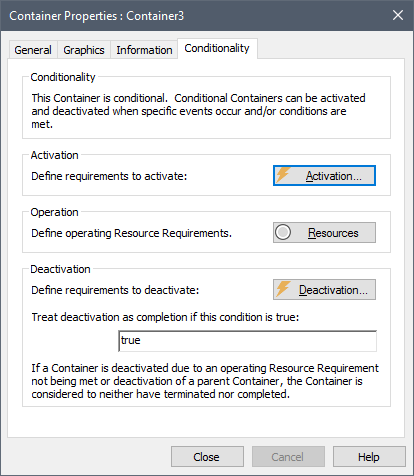
In addition, when a Container is made conditional, a number of inputs and outputs are added to the Container element itself. As a result, the Save Results checkboxes for the Container are no longer grayed out in the General tab (since a conditional Container has its own specific outputs).