While a distributed processing simulation is running, you may choose to abort the simulation before it is complete (i.e., in order to select a new group of computers to host Client Also referred to as a Client process. A GoldSim executable running on a client machine that can be used to carry out distributed processing of a Monte Carlo simulation using the Distributed Processing Module. processes). You can do this by pressing the Abort button in the Distributed Processing Controller dialog.
When the simulation is aborted, The Simulation Complete dialog is displayed. Completed realizations are retained. All Client processes will be deactivated (but left running). When you close the Simulation Complete dialog, the Distributed Processing Controller dialog is displayed and all options are fully editable. When you close this dialog, if you subsequently press the Update clients button (to reactivate the Clients), the Run button is activated and is renamed Run/Resume.
If the Run/Resume button is pressed, GoldSim displays this dialog:
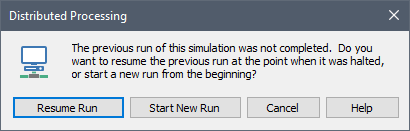
There are three buttons (in addition to Help):
Resume Run. This option makes use of realizations completed prior to the simulation being aborted, and runs the remaining realizations using the current list of Client processes.
Start New Run. This option discards all completed realizations and re-runs the entire simulation.
Cancel. Returns to the Controller dialog.
If the Close button is pressed in the Distributed Processing Controller dialog, GoldSim assembles completed realizations up to the first gap in the realization A single model run within a Monte Carlo simulation. It represents one possible path the system could follow through time. sequence, and places the model into Result Mode The state of a model when it has been run and contains simulation results for a single set of input parameters.. For example, if realizations 1,2,3,4, 6 and 7 were completed, only realizations 1,2,3, and 4 would be assembled and available in Result Mode.
- Aborting a Distributed Processing Simulation
- Activating, Deactivating and Terminating Client Processes During a Simulation
- Assigning Multiple Realizations to Each Client Transaction
- Assigning Realizations to Multiple Clients at the End of the Simulation
- Distributed Processing Auxiliary Files and Working Folders
- Distributed Processing Log Files
- Recovering a Simulation When the Controller Process Fails