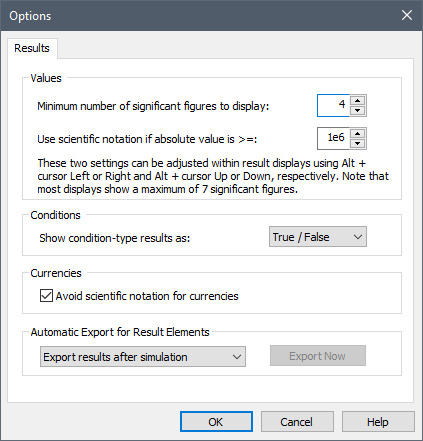There are four ways for a Player user to view simulation results:
- Through the standard output controls;
- Via an embedded result display (i.e., a Result Window control);
- By pressing a Button which is linked to a Result element; and
- By right-clicking on an element with saved results (or double-clicking on a Result element) in a browsable model.
Note: The Properties dialog for Result elements are not available to the Player user.
The last three options provide direct access to GoldSim's result display capabilities. For example, when viewing a chart, the Player allows the user to change the Style (via the Edit Style button on a chart). In addition, several result display options are available via Model|Options...: