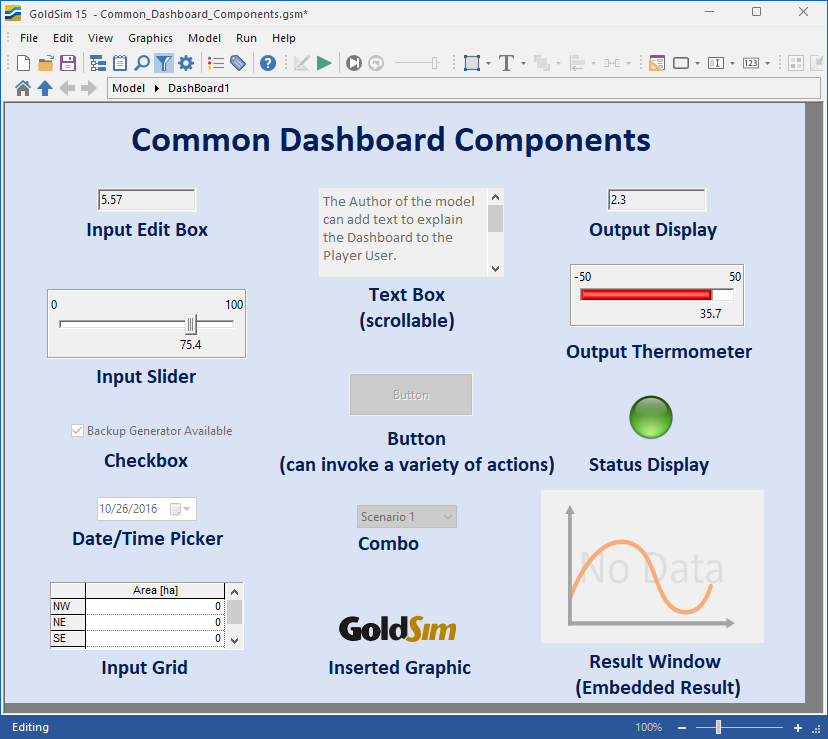If the Player file A special file format (with the extension .gsp) that can be created by GoldSim and can only be read by the GoldSim Player. has at least one Dashboard A special GoldSim element that allows you to build custom interfaces or "control panels" for your models., the author can choose for the file to
initially open to a specified
If the author chooses for the model to open to the default Dashboard (e.g., if the author does not want the model to be browsable), the specified Dashboard will be displayed:
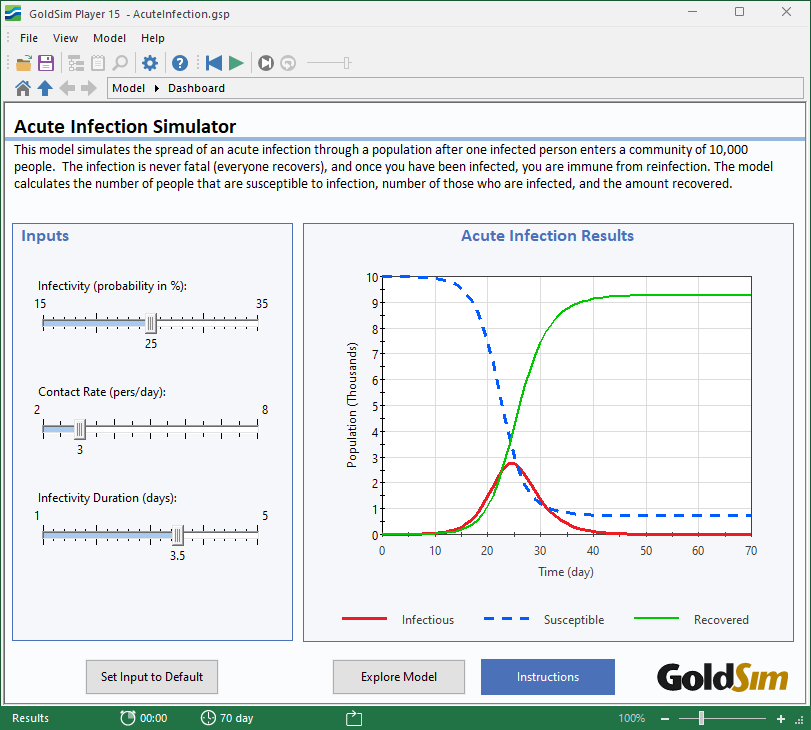
Note: If the model is not browsable, the menus and toolbars are available, but the Container navigation bar will be hidden.
The Player user can tab through the controls (in the tab order defined by the author) using the Tab and Shift+Tab keys.
The size of the Dashboard itself is fixed (i.e., it cannot be resized by the Player user), and is defined by the author in the property dialog for the Dashboard:
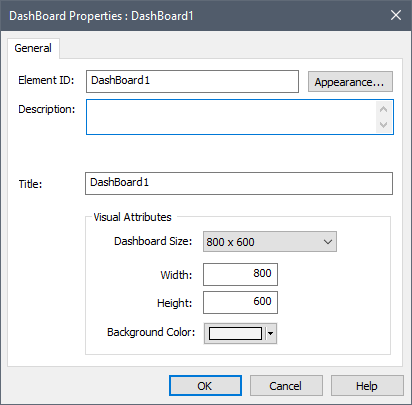
The Player will open such that the Dashboard exactly fits inside the window that is displayed. Note, however, that the Player user can expand or shrink the window (by dragging the edges). If the Player user expands the window, the Player simply displays gray empty space around the Dashboard (since the Dashboard itself is of fixed size):
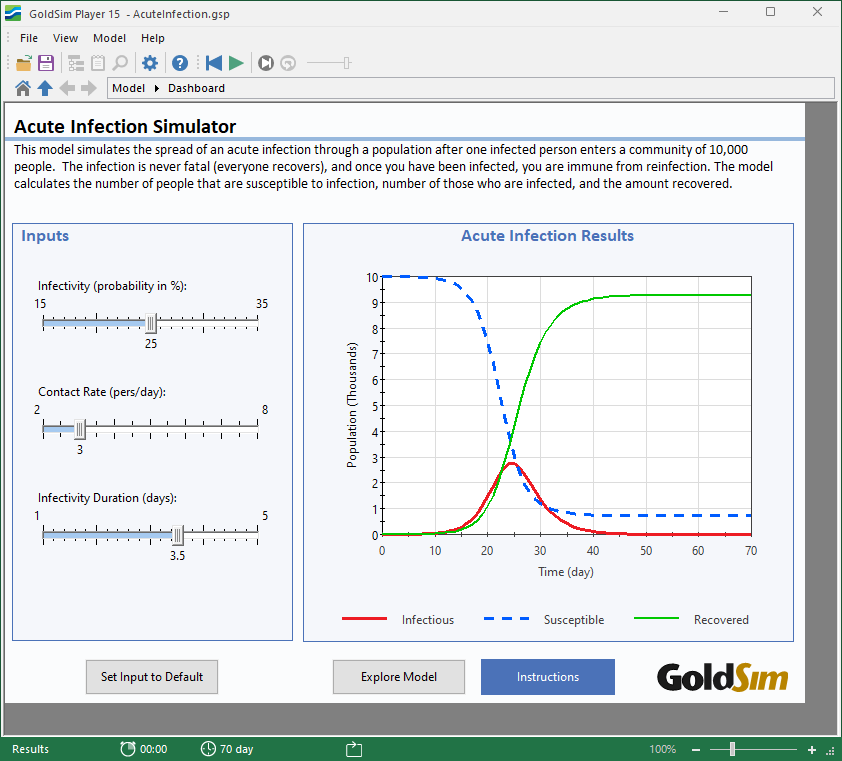
If the Player user shrinks the window, scroll bars appear:
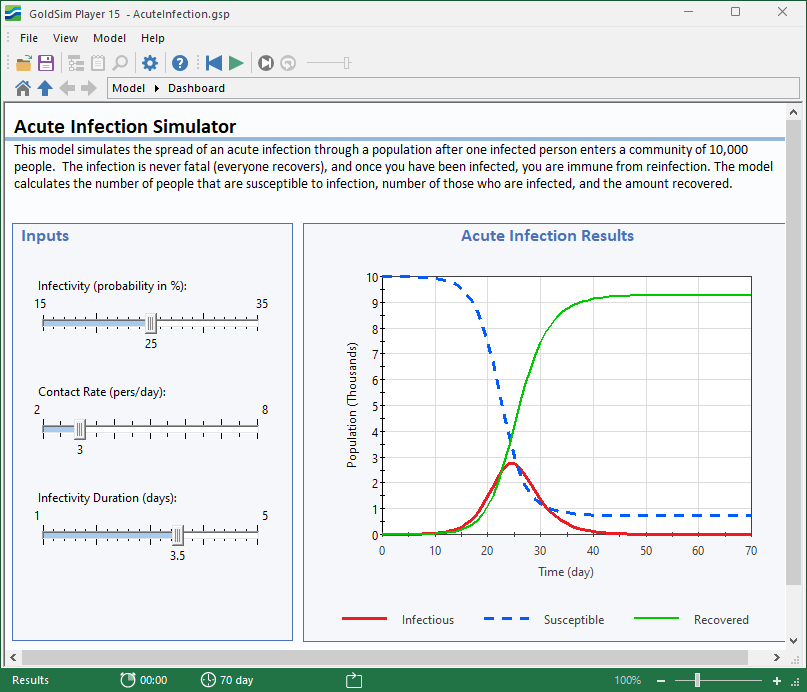
If the Dashboard is too large to fit on the Player user's screen (e.g., the Dashboard was 1024 by 768, but the Player user's screen was only 800 by 600), the Dashboard fills the screen and scroll bars are automatically added.
When viewing a Dashboard within the Player, the interface seen by the user is completely determined by the author. Other than menu and two toolbars at the top, none of the regular GoldSim interface is visible. The Dashboard has the appearance of a custom application.
Note that when the Dashboard is viewed within GoldSim (e.g., by the author), it appears differently than it does within the Player. In particular, it is embedded within the GoldSim interface (which has additional toolbars and menu options):