A fracture network A complex network of one-dimensional conduits used by a Network Pathway to describe contaminant transport through fractured rock systems. can be created or edited by pressing the Edit Fracture Network... button, which will display the following dialog:
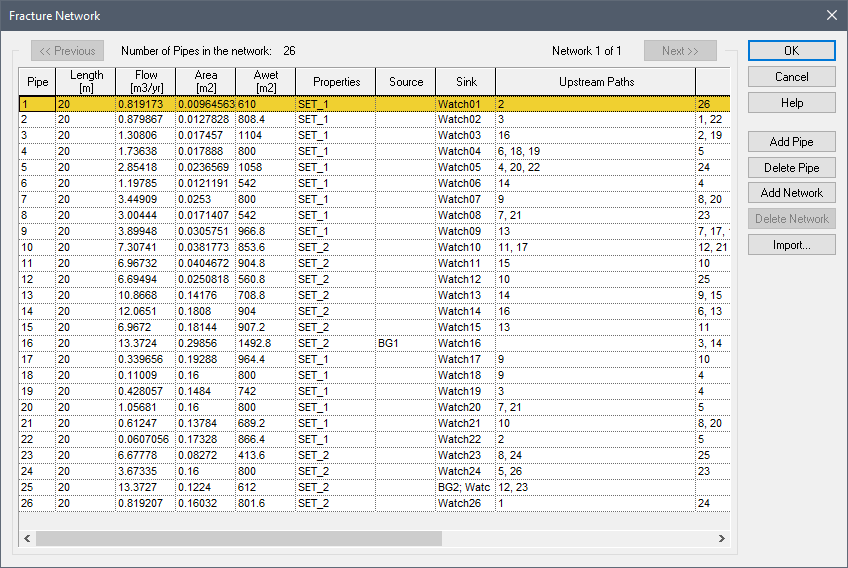
This dialog contains 10 columns. Each row represents a different pipe in the network. A predefined network of pipes can be read from a separate text file by pressing the Import... button. The format for this file is describedin Appendix D of the Contaminant Transport Module User’s Guide.
Pipes can be added (to the end of the list) and deleted manually using the Add Pipe and Delete Pipe buttons. Each column (except the first) can be edited by the user. None of the fields, however, accept links or units. In fact, unlike any other input dialogs in GoldSim, when defining a fracture set, the units for the inputs are predefined. The ten columns are described below:
Pipe: This is the pipe number. Pipes are numbered sequentially, and therefore this field cannot be edited.
Length: This is the length of the pipe, in meters.
Flow: This is the total flow rate in the pipe, in cubic meters per year.
Area: This is the cross-sectional area of the pipe, in square meters.
Awet: This is the wetted area of the pipe (wetted perimeter multiplied by length), in square meters.
Properties: This is the name of the fracture set for the pipe. Fracture Sets define the transport properties for the pipe. As such, it must be the name of an existing Fracture Set element in the model.
Source: This field, which can be empty, contains the name of a "source" which is linked to the pipe. As such, it must be the name of an existing pathway in the model which has a mass flux link An interconnnection between two transport pathways that defines the rate at which species move between the pathways.into the Network pathway A transport pathway element that provides a computationally efficient way to simulate large, complex networks of one-dimensional conduits in order to describe contaminant transport through fractured rock systems..
Sink: This field, which can be empty, contains the name of a "sink" which is linked to the pipe. As such, it must be the name of an existing pathway in the model which has an inflowing mass flux link from the Network pathway.
Note: The Sink field can also contain the name of one or more "watch groups" (separated by semicolons). Each watch group has the form WatchNNN, where NNN is a number between 1 and 999.
Upstream Paths: This field helps to define the manner in which the pipe is interconnected with the other pipes. It lists the numbers (separated by commas) of all pipes which are immediately upstream of the current pipe.
Downstream Paths: This field helps to define the manner in which the pipe is interconnected with the other pipes. It lists the numbers (separated by commas) of all pipes which are immediately downstream of the current pipe.
Note: If the file contains more than 1000 pipes, although all pipes will be loaded into the model, only the first 1000 will be displayed in this dialog. In this case, in order to edit any of the pipes (including those that are displayed), you must directly edit the file. That is, the dialog displays the first 1000 pipes, but does not allow you to edit them.
Learn more
- Checking the Flow Balance in a Fracture Network
- Combining and Splitting Fluxes to Create Single Sources and Sinks
- Creating and Editing the Fracture Network
- Defining Initial/Boundary Conditions for a Network Pathway
- Defining Sources and Sinks for the Fracture Network
- Defining Watch Groups for the Fracture Network
- Randomly Sampling Fracture Network Files
- What is a Fracture Network?